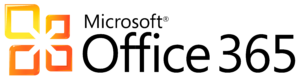ENMU Student Resources 
ENMU-Ruidoso has staff on stand-by ready to help you with your technology questions and offer support to troubleshoot any technical issues you may be having. Please reach out to us by clicking the large Help button and completing the Student Technology Support form or click on the Chat window. Please also review the following Student Resources.
Canvas
Canvas is the learning management system (LMS) used by ENMU-Ruidoso to deliver courses online. When you log into your Canvas account, you will see a list of courses that are available to you. Please make sure to reach out to us early on if you experience any issues accessing your courses.
Getting started with Canvas
Canvas Minimum Technology Requirements
Who do I contact if I am having problems with Canvas?
First contact your instructor for the course you are having issues with. If it is a general Canvas problem, contact ENMU student support by completing the Student Technology Support Form and someone will get back to you shortly.
Students who are new to using Canvas can read the Student Quickstart Guide, search the comprehensive Canvas Student Guide, or choose a how-to video from the list below.
Canvas How-To Video Guides for Students
Zoom 
Zoom is a virtual conferencing tool used for synchronous meetings/conferences. If you are asked to join a Zoom meeting for class, you do not need to purchase an account or sign up for a free account. All you need is the link to the meeting to get onto Zoom as a participant. If you are hosting meetings you will need to sign up for a basic account or purchase a more advanced features account. Sign up for a free basic Zoom account at zoom.us/signup
Microsoft Office 365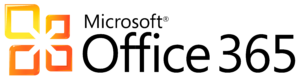
Office 365 allows you to be productive anywhere at any time. Office 365 offers all of the same tools you are used to like Word, PowerPoint, Excel, just to name a few. Anywhere you have internet access you can use these tools online or download the suite of apps to your favorite laptop. Each student has up to 5 downloads available for up to 5 devices.
Microsoft Teams 
Microsoft Teams is a collaboration app that helps groups stay connected. Whether you are working on a document, having a video conference, or simply using the chat feature, you can stay connected anywhere at any time. MS Teams is part of your Office 365 suite and available for you to use right away. Once you download the MS Office 365 suite, Teams will be available for you to start using. Make sure to log into Teams using your ENMU student account.
Turnitin 
Turnitin is used within Canvas courses to check originality of student work against plagiarism, citation mistakes, or inappropriate copying. When you submit your work within an assignment that enables Turnitin, your work is compared to millions of articles, books, websites, and other student work in its massive database. Please check your Canvas course for more information on Turnitin.

Campus Information Systems
ENMU Computer Use Policy
Contact:
ENMURuidoso.ServiceDesk@enmu.edu