Security Tips for Remote Workers
Download Security Tips .pdf file
Below is a link to The George Washington University – Staying Safe Online with Cybersecurity Information. This link was referred by a young lady working on her Internet Privacy Project for her Technology class. Thank you Ava.
5 Ways to Play It Safe on Your Mobile Device
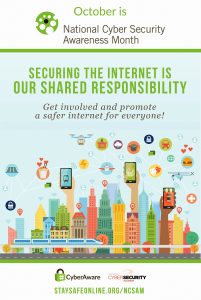 Americans are using their mobile devices more now than ever. We keep our phones within arm’s reach throughout the day and most of us even sleep with it on our bedside tables at night. Smart phones have brought a tremendous amount of convenience into our daily lives – allowing us to shop, bank, socialize, and more online – almost whenever and wherever we’d like.
Americans are using their mobile devices more now than ever. We keep our phones within arm’s reach throughout the day and most of us even sleep with it on our bedside tables at night. Smart phones have brought a tremendous amount of convenience into our daily lives – allowing us to shop, bank, socialize, and more online – almost whenever and wherever we’d like.
When we are online all the time, it can be easy to ignore the cyber threat. However, it is important to take simple steps to be safe when using your mobile device. The personal information that we share online, whether it is while banking, shopping, or connecting with friends, presents a huge opportunity for cyber criminals to steal your data to commit crimes such as credit card fraud, identity theft, and sexual harassment.
In honor of National Cyber Security Awareness Month, the Stop.Think.Connect.™ Campaign encourages you to take these simple steps when using your mobile device to protect yourself:
- Use strong passwords. Change any default passwords on your mobile device to ones that would be difficult for someone to guess. Use different passwords for different programs and devices. Do not choose options that allow your device to remember your passwords.
- Keep software up to date. Install updates for apps and your device’s operating system as soon as they are available. Keeping the software on your mobile device up to date will prevent attackers from being able to take advantage of known vulnerabilities.
- Disable remote connectivity. Some mobile devices are equipped with wireless technologies, such as Bluetooth, that can connect to other devices. Disable these features when they are not in use.
- Guard your mobile device. To prevent theft and unauthorized access, never leave your mobile device unattended in a public place and lock your device when it is not in use.
- Be careful what you post and when. Wait to post pictures from trips and events so that people do not know where to find you. Posting where you are also reminds others that your house is empty.
For more information about mobile security, please visit our Mobile Security Tip Card at cisa.gov/StopThinkConnect.
Remain alert
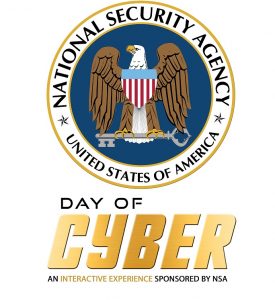 Phishing attacks use email or malicious websites to solicit personal information by posing as a trustworthy organization. In many successful incidents, recipients are fooled into believing the phishing communication is from someone they trust. An actor may take advantage of knowledge gained from research and earlier attempts to masquerade as a legitimate source, including the look and feel of authentic communications. These targeted messages can trick any user into taking action that may compromise enterprise security.
Phishing attacks use email or malicious websites to solicit personal information by posing as a trustworthy organization. In many successful incidents, recipients are fooled into believing the phishing communication is from someone they trust. An actor may take advantage of knowledge gained from research and earlier attempts to masquerade as a legitimate source, including the look and feel of authentic communications. These targeted messages can trick any user into taking action that may compromise enterprise security.
The NSA Day Of Cyber is a national initiative designed to raise the National IQ for STEM and Cyber Science careers by inspiring the next generation of students through a self-guided interactive, online cybersecurity awareness experience called LifeJourney.
The fully automated online experience enables students to test-drive their future by living a day in the life of six NSA Cyber leaders.
US CERT ALERTS: www.us-cert.gov/ncas/alerts

