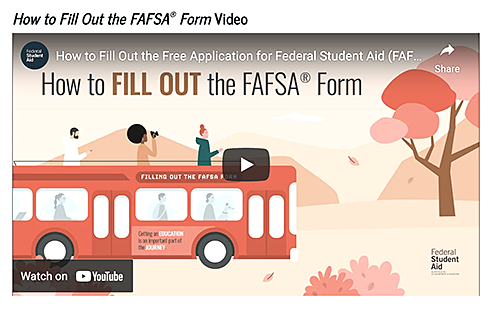To complete your Free Application for Federal Student Aid (FAFSA) you will first need to create an FSA ID. Go to studentaid.gov. Here you can create the FSA ID as well as apply for Student Grants, Work Study Opportunities and Student Loans. 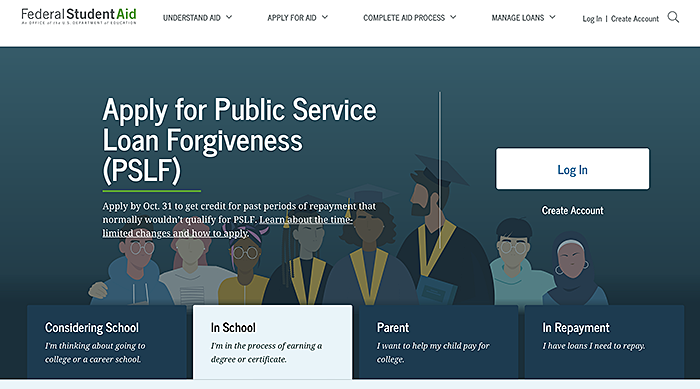
New students: click on “Create Account” (If you already have an account, click on “Log In”). Then click on “Get Started” in the next screen.
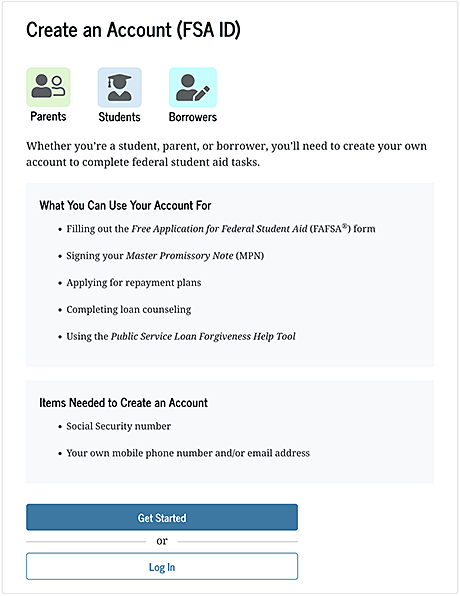
You will create a username and password which will allow access into your personal information on Federal Student Aid Websites. This information needs to be kept in a very secure place and not given out freely.
Enter your (student) information. Review the Basic Eligibility Requirements to make sure you are eligible for financial aid.
Your parent(s) (whoever is considered to have custody of you) will also need to have an FSA ID number separate from you.
Once the FSA ID is created and safely tucked away, gather the Documents Needed To Apply and you are ready to begin entering your information for the FAFSA. 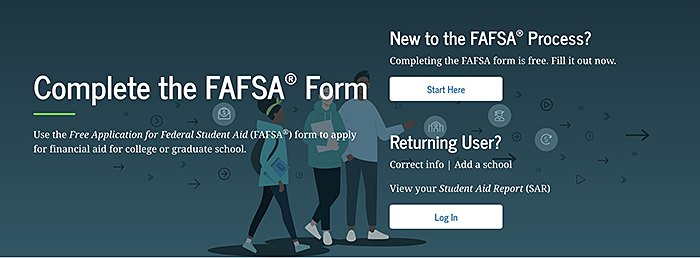
In the Complete the FAFSA From window, Log In using your FSA ID and Password, click on “Get Started” and begin.
The Federal Deadline to submit the FAFSA form for the 2022-23 Academic year is 11:59 p.m. Central Time, June 30, 2023. Corrections or updates must be submitted by 11:59 p.m. CT on Sept. 9, 2023.
Remember the school code for ENMU-Ruidoso is 002651.
You can also check out this How to Fill Out the FAFSA FORM video.